How to work at home?
If you want to work at home but don’t have the tools necessary, e.g., an Arduino, you can simply use the ThinkerCad simulator.
To start using it, just go to tinkercad.com and sign in using one of the available methods.
Then, select “Circuits” and start thinkering!
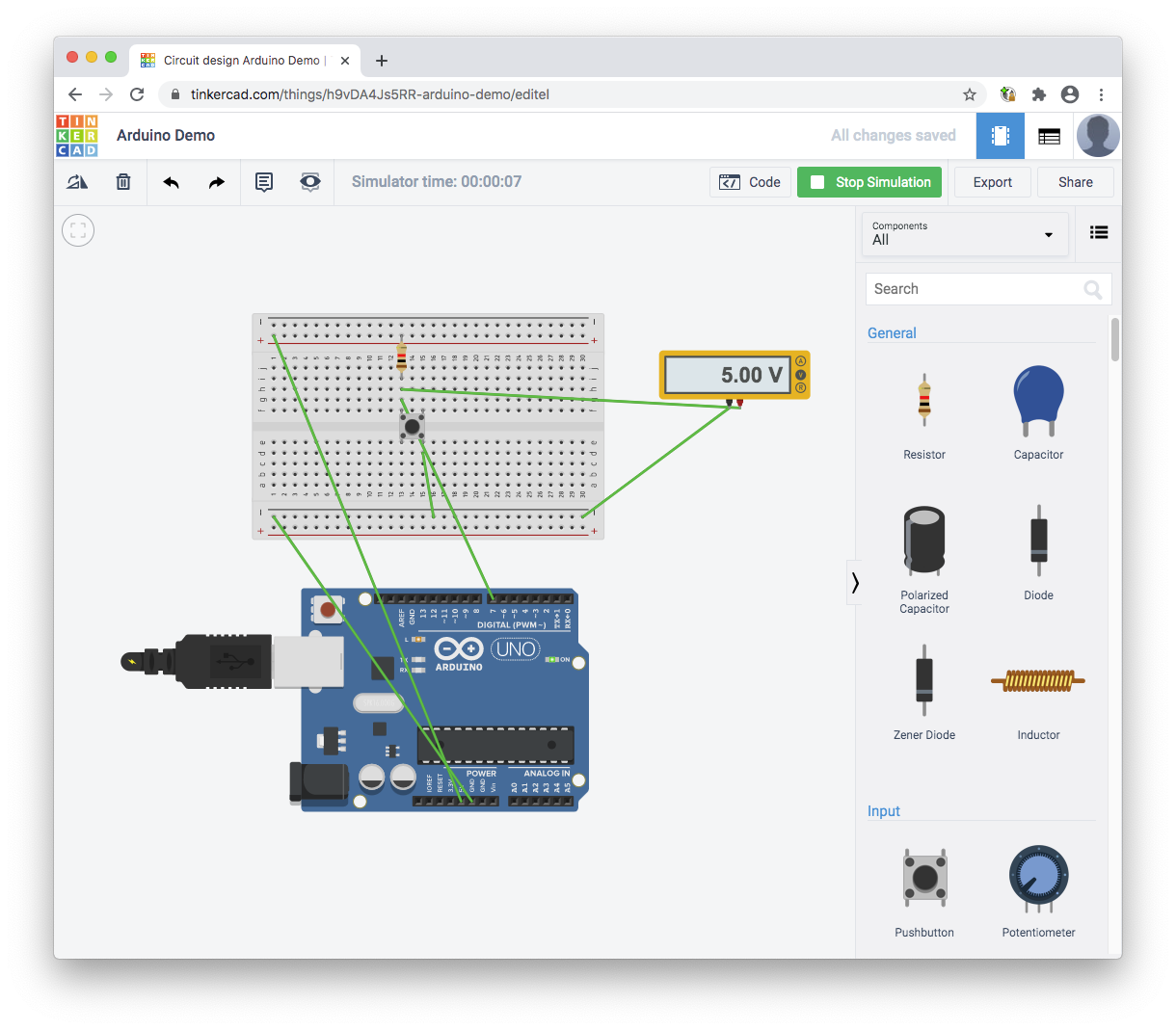
If you prefer the real thing, you can also buy an electronics kit at Mauser. The one we provide for laboratory classes is this:
https://mauser.pt/catalog/product_info.php?cPath=324_708_1569&products_id=096-8998

It’s currently out of stock, so I’d suggest one of the following options:
- Buy a basic electronics (maker) kit and an Arduino:


- Buy an IoT electronics kit:

In 2020 I bought the IoT kit and I’m very satisfied with it. Instead of providing an Arduino, this kit comes with the ESP8266, which you can also program with the Arduino IDE, and it offers Wi-Fi connection. It only has one analog input port, which might be one drawback.
Choose wisely!